
Enterprise SaaS SEO Strategy: A Guide to Acquiring Organic SQLs for SaaS Companies
Unlock the power of Enterprise SaaS SEO with tried-and-tested strategies from the experts & explore SEO tactics for SaaS enterprises.
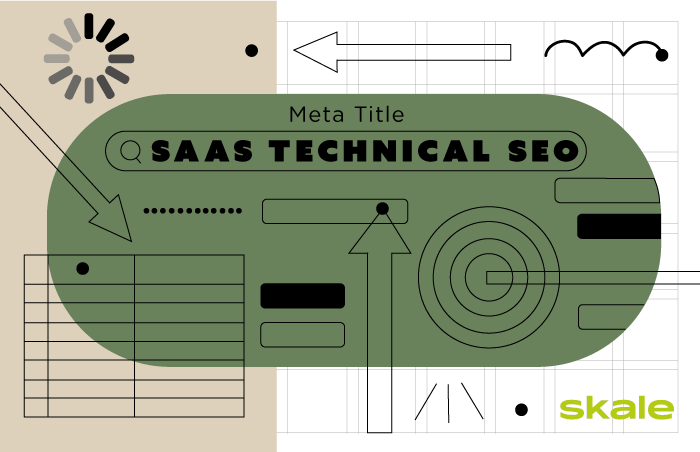

Conduct a professional SEO audit with our help
Let Skale take care of the technical side of SEO for your B2B brand
Schedule a callIf you’re a SaaS company and are looking to improve your SEO, this Technical SEO Guide is exactly what you need. It’ll ensure your on-page and off-page SEO efforts aren’t going to waste.
Here, you’ll learn the tech SEO elements and tools you need to check out to improve your traffic and search engine rankings in the most organic way possible. Psst. We mean no throwing money away on PPC ads. Take that budget, and reassign it here for long-term business growth.
In this guide, you’ll have expert advice on how to improve your SEO game— as well as the tools to make this a reality.
Let’s dive in.
Before you can even start correcting SEO problems and building a stronger strategy, you need to get a technical SEO audit going. Without one, you could get blind-sided by the efforts you put on your SEO, and not the results it’s achieving.
For a technical SEO audit, you’ll need an in-house SEO expert, or choose to hire one— we’re right here! Whichever way you go, follow this checklist to make sure you don’t miss a trick.
Having duplicate content on your website can harm your search engine ranking and traffic. When search engines find duplicate content–or as Google calls it “appreciably similar”— they don’t really know what to do with it:
This confusion will negatively impact your ranking. Plus, duplicate content is a sign of thoughtless content strategy. Remember, SEO is not just about keywords, URLs, and meta titles. It’s mostly a sign of how valuable you are for your users, and duplicate content doesn’t add anything new for them.
Top tip: While you work on the duplicate pages, adding a noindex, or nofollow meta tag will stop search engine crawlers from indexing that page–helping you save some valuable ranking juice for your key pages and buying you time to regroup.
Putting a hierarchy to your content using HTML tags —H1, H2, H3s— is only useful if you’re using them correctly. When a technical audit is performed, the keywords used and the type of HTML tag used for each title and subtitle will be checked to ensure they aren’t missing totally or are incorrect for your topic.
Using appropriate title tags makes sure both the user and the search engine genius bots know what’s going on. However, when misused, they’ll confuse search engines, negatively affecting your chances of ranking.
When using a canonical tag, you tell search engine crawlers which specific URL is the master copy for the page, avoiding duplicates.
Although canonical tags are great to help avoid the duplicate content problem, they can be used incorrectly too. When auditing the page, there are a few things you’ll need to check about canonical tags:
Check canonical tags relatively often to ensure they’re supporting and not hindering your SEO strategy.
Response codes show the state of the communication between the browser and the server.
Simply put, when the browser wants to access the website’s server, it’ll respond with a three-digit code indicating how things are working. Understanding the current state of the responses your website and server are throwing out is essential to understanding your website’s health.
“The use of temporary redirects instead of permanent ones, an uncontrolled number of redirection hops or broken internal links — all of this affects the crawl budget and the quality of the indexing process. With the help of software such as desktop Screaming Frog, Sitebulb, or different online tools like JetOctopus or Ahrefs site audit, you can have a full view of all server responses pages send, find broken links and redirects, and fix all kinds of important errors. In this way, you will help robots to crawl your site faster, and thus improve your site visibility and rankings.”
—Oksana Salvarovska, Tech SEO Analyst, Skale
As of 2019, Google changed how it indexes pages. It used to be using a command that indicated the previous page or the next page (rel=” next” or rel=” prev”) were attached to the same page/topic, and so it should only index the first page.
Now, things have changed.
The way Google handles pagination is that it doesn’t handle it. It takes each page as an individual page. This means on-page SEO is even more important on each of those pages as it won’t seize the fact that it’s part of a larger cumulation of pages.
In conclusion, during your technical SEO audit, ensure you’re not using obsolete links and that each page on your SaaS website can stand in its own right.
Robots.txt is a text file command that tells web crawlers what parts of the website they can or cannot crawl. Ensure it’s being used properly. Otherwise, your different content elements like videos, images, or JavaScript for example, won’t be indexed.
“We often run into a problem with some clients’ websites when robots.txt instructions are written incorrectly, meaning some significant pages are not indexed. However, if you need to hide a page or file from search bots, we recommend using a noindex tag rather than robots.txt.
Another important case is monitoring. It happens on a regular basis when someone accidentally blocks the whole website from indexation — this causes significant losses in terms of ranking and traffic. That’s why we recommend using website monitoring services to stay on top of your website availability.”
—Oksana Salvarovska, Tech SEO Analyst, Skale
Depending on the size of your website, you might need a sitemap, or it may be a nice plus and bit of forward planning.
A sitemap basically tells search engines which pages you want to show on search results. Ensure that the ones you do want to be indexed check all the boxes of your SaaS SEO strategy checklist.
Alt text–alternative text, alt attributes, or alt descriptions–are image descriptions and functions stated within the HTML code.
They serve two primary purposes: to describe the image to those with visual impairments, and to add relevance to your page by optimizing the alt text copy.
However, if you have to prioritize due to the size of your website, optimize images on key pages first. Paying attention to this also helps your content to rank in Google image search.
Once you’ve done your tech audit to check your website’s overall health, you can start working on the technical SEO elements needed to get your site ranking at the very top of Google— exactly where it belongs.
Meta tags are the site’s “self-awareness”. By placing meta tags in the code you are letting the site, and the crawlers, know what the page is all about. Meta elements include descriptions, titles, and other tags. Meta is different from standard on-page SEO because it goes deeper and is even more meaningful for crawlers.
To optimize your page, you need to include meta elements, just as much as you need correctly formatted HTML headings (H1, H2, H3, etc). These are essential ways that crawlers understand what your site is all about–and this is key information for rankings. Without knowing what your page is about, there’s no way for search engines to even start the ranking process.
The last thing you want is to lose prospective customers because your page was too slow. Since users prefer faster-loading pages, Google and other search engines use this as another factor to rank them higher in their SERPs.
Speed is even more demanding in the mobile world, where people want things given to them on the go, and as soon as possible. According to Google, 53% of mobile users will leave a page if it doesn’t load in three seconds. Adding to this, since 2015 Google users are primarily mobile users— the need to improve mobile SEO is a basic requirement today.
To ensure your page is loading as fast as possible, make sure the images, videos, and other elements on the page are optimized. There is no use in having an impressive-looking page if it’s going to take 30 seconds to load— no user will wait that long.
CTAs or Call-to-Action elements are also super important. If your users open your page and don’t know what they’re supposed to do, or they’re wrongly linked, it’ll harm your ranking score.
CTAs are much more than just the ‘sign up’ buttons or the ones a user needs to click on to convert. CTAs are also the railroads through which you’ll start to drive people down a specific content funnel to prepare them for the ‘sign up’ button.
Not only this, but they encourage time on site. For Google, and other search engines, this is a sign that the page and website content on the whole is useful for the user, and as such helps the site rank higher.
Make sure you’re using the appropriate CTAs for your website’s purpose and that they are correctly linked, tagged, and placed.
SEO can sound very technical, but the truth is, it’s all about providing the right value to your users. One of the ways you can do that is by enhancing SERPs descriptions, also known as, rich snippets.
You’ve probably searched for a movie, a book, or an event on Google. You probably clicked the one with a search results box with a star rating, a review, a short description, a relevant title, and other information. These are the rich snippets you can do when using schema markups.
Schema markups are a way of structuring the information so SERPs can display it and attract more users to click on your site’s link.
For example, between the following three snippets, which one are you most likely to click on when looking for a quick recipe?
It’ll probably be the last one, the one with the rich snippet. See how it gives you people’s opinion on the recipes, it gives you the first few sentences of the recipe, and a mouth-watering picture of what your dinner should look like.
On the other hand, that first snippet only gave you the name and website and a short description of what you’ll find. Not so great. The second snippet is a bit more rich, but it doesn’t provide you with as many details as the third one.
Now that you understand all the elements that will make your SEO strategy a reality, we’ll focus more on your content. Without it your SEO for SaaS won’t be complete— it’s the meat (or tofu, if you’re vegan) of your SEO success burger.
Target keywords are the foundations of your SEO and content strategy since they’re the primary connecting bridge between the user, search engine, and your SaaS website.
Before we continue, let’s look at the reason why SEO is important when it comes to users. Basically, SEO is a technical approach to fulfil user intent, also known as search intent.
User intent is the reasoning behind what someone is looking for with the search engine. When a user types ‘quick recipes’ it’s because they’re looking for a specific type of recipe. Initially, the search engine will throw out a few results, with recipes that take from just a few minutes to a few hours to make. Slowly, and by seeing the each user’s behaviors on each page the search engine will understand that by ‘quick recipe’ the user means recipes that are about 15 minutes to make.
This is search intent, and this is why ranking and keywords are important. Without it, Google would not understand that when users type specific words, they are looking for specific results.
Finding the right target keyword for your topic or target customer is not as easy as you might think—especially because using the wrong keywords can harm your ranking. When using the wrong keyword you might be ranking high, but not attracting the right audience to your site. Or, you may be ranking for the wrong intent, but with a keyword people use for something else entirely, damaging your page ‘juice.’
For example, if you’re a website that provides language lessons online, but you use the keywords ‘traveling’, you may be ranking high for people looking to travel, but not necessarily to learn the languages from their go-to destinations.
These users will come to your website due to your keyword, but leave in a matter of seconds as it wasn’t what they were looking for. Google will interpret this exit rate as a sign that your website is not great for these users and end up ranking you lower than you should be, all because you brought the wrong audience with the wrong keyword.
There are a few reliable ways to find the most appropriate keywords for your SaaS business and content topics.
First, research who your target audience is and what pain points and struggles they have. After this, you want to know what language they use when trying to find their solutions. It’s worth noting we’re not just talking about geographical languages here, we’re also talking about the language they use when discussing your product, solution, or their problem.
With this information, you can brainstorm keyword ideas, find your seed keyword and all its variations. There are a few useful tools to help you do this that we’ll get into.
Next, you’ll want to analyze your competitors, to understand the keywords they use, and how they work for them. If your top competitor is at the top of the ranking by using certain keywords, you might want to look, and those keywords, and also analyze which ones are actually doing them more harm than good.
Thirdly, you can start measuring the necessary metrics, such as:
If you want to learn more about proven methods to help you rank using the correct keyword research for SaaS SEO, head over to our article on SaaS SEO keyword research.
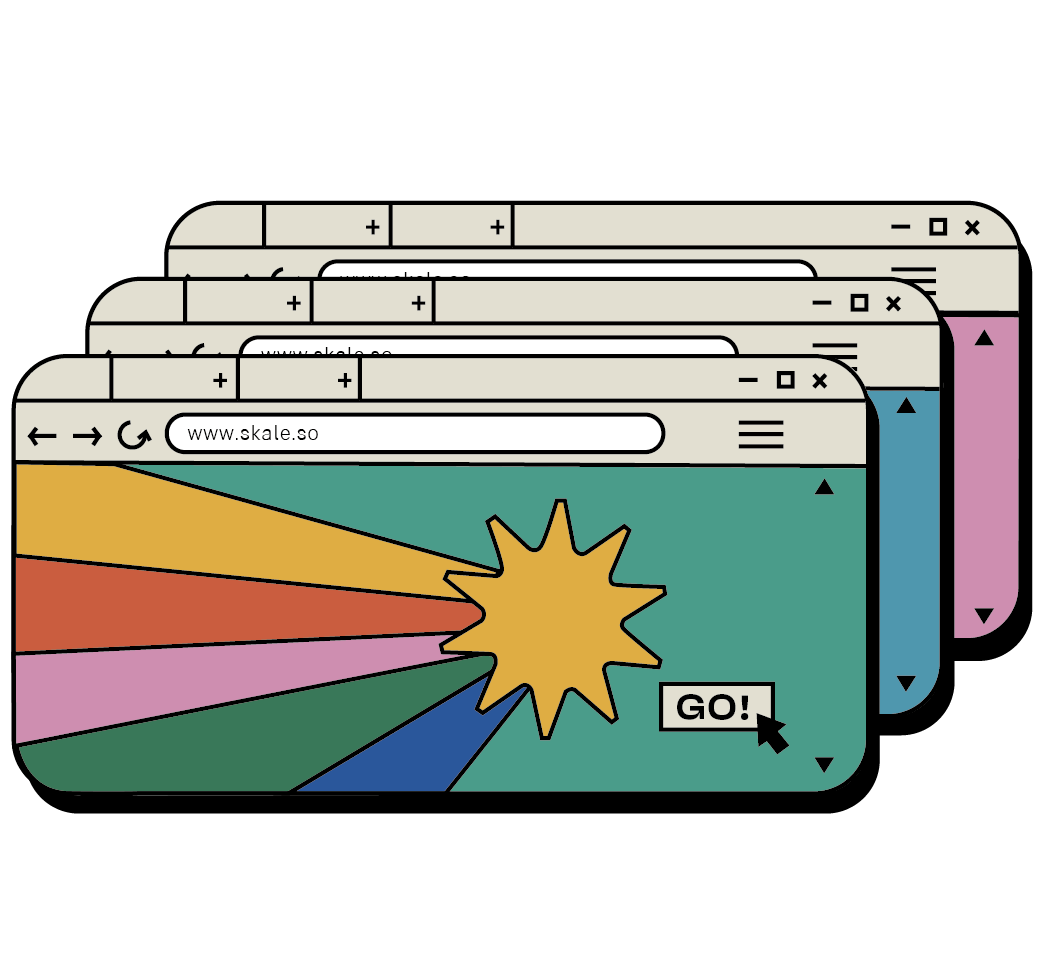
Leave keyword reseach to the SaaS SEO experts
Develop a user-centric content strategy with Skale and watch your conversions grow
See how Skale can helpContent marketing is not strictly speaking SEO, but once used correctly, it can supercharge your SEO efforts and have you eating that SEO success burger in a heartbeat.
Content marketing means marketing your SaaS business through your content. To do this, you need to have excellent quality content that genuinely solves customers’ problems, and provides them with solutions they didn’t know they needed.
Many SaaS companies like to have a blog, magazine, or a resource tab on their website where they publish in-depth content to prove they are industry experts, and slowly build up their community.
However, content marketing doesn’t end there. It’s important to strategize. Thinking not only about the content you want to put out for your audience, but also which channels you can find your audience on.
Email marketing, social media, podcasts, eBooks, the list is long when it comes to content distribution. Be mindful of what your target audience is expecting to find in each of the platforms they use, and make sure you’re providing something different no matter where they are.
One example we have that proves the efficiency of a solid content marketing strategy working harmoniously with SEO is our Piktochart case study. In just three months, Skale helped Piktochart increase signups by 860% and made it rank #2, above unicorn SaaS company Canva, for the lucrative keyword “presentation maker.” All done by focusing on building high-quality content for backlinking purposes and on-page SEO changes:
“Skale […] worked with talented writers to create topically relevant content that was pitched to authoritative partner websites as well as new ones. The team specifically focussed on sites in the business and design niche both for domain authority and relevant reach.” See the full case study here.
Before we delve into what link building is and how you can strategize to get the most out of it, let’s do a quick history lesson. What set Google apart from others when it launched back in 1998 was how it used links to rank pages. For Google, the number of links linked to a page was a sign of that page’s expertise, relevance, and the trust it had in the industry.
After more than twenty years, links are still a great indicator of expertise, and search engines are still using them to decide which pages should rank higher on SERPs. Although, clearly Google has got a lot smarter. Today, it uses so many more indicators to crawl links and determine its relevance, organic nature, and authoritative ‘juice’ it assigns. If you’re forcing links in as many places as possible it can actually do your website more harm than good.
Link building may be frowned upon by some product marketers, however, done right; with quality content, SEO writing guidelines, and relevant domains, link building can do wonders for your SEO strategy.
Check out 21 tactics guaranteed to help you ace your SaaS SEO link building for more.

Increase your revenue with link building for SaaS companies
No need for you to try and catch up with link building trends – Skale will do it for you
Book a call nowSEO strategies would be hard to achieve without the use of site-saving tools. The tools we’ll show you help you find whatever issue is slowing down your SaaS SEO, enabling you to fix those problems to get you at the top of SERPs.
Screaming Frog is a tech SEO audit tool that will crawl up to 500 URLs for free— or you can get the subscription version for $190 per year to unlock advanced settings. It helps you check for technical SEO issues like generic or broken links, schema markup auditing, robots.txt use, duplicate content, and more.
“Quite often, we find that homepages are littered with these generic links. A link from a homepage is a signal that the destination page is extremely important, so ensuring these links are optimized is the ultimate low-hanging-fruit.”
—Ben, Head of Tech & Content SEO, Skale.
Another thing that Screaming Frog does very well is check for the hreflang tag. This is the tag used to tell crawlers what language the site is in and any geographical restrictions and targeting of a website.
“Screaming Frog SEO Spider tool is the best one to check hreflang implementation quickly and efficiently. With a dedicated tab, it’s easier to analyze at scale — find all non-200, unlinked, inconsistent or missing Hreflang tags.“
—Oksana Salvarovska, Tech SEO Analyst, Skale
Like Screaming Frog, Sitebulb performs SEO auditing. One thing that makes Sitebulb different from Screaming Frog, is how it presents graphs. It might sound like a silly thing to focus on, but when you’re dealing with tons of data that you need to analyze and comprehend, having pie and other graphs makes your life much easier.
Besides that, Sitebulb is basically the same as Screaming Frog except for some user experience-related things like interface and explanatory content.
Copyscape is your go-to tool to solve any duplicate content or plagiarism issues. Its free version lets you do a few searches per month, and its premium version starts at $0.03 per search, and has a variable price depending on the length of the content to analyze.
Some of its features are that it supports many languages and payment can be made through PayPal. However, the best of it all is that it works on the search engine databases of Google and Bing so you can be sure that it’ll find duplicate content, if there is any— kind of like the Liam Neeson of duplicate content.
When it comes to analyzing return of investment (ROI), there’s nothing better than Google Analytics’ Google Tag Manager tool, or as Google describes it: Tag Manager System. It really is a whole system to manage and analyze your tags.
This tool allows pro-coders and those just learning the ropes to manage their tags like true experts. All you need to do is embed a piece of the Tag Manager code on each website, and then you’re ready to create all tags from one interface and implement them — and analyze them — as quickly as you can say ‘tag‘.
Most people will tell you that if they could only use one tool for SEO, it would be the Google Search Console tool.
The GSC tool lets you:
Additionally, GSC is pretty good at analyzing things like schema markup. Something we’ve noted as becoming more and more critical to improving Click-Through Rate and overall site ranking score.
“Schema markup can be audited from a variety of sources, including Screaming Frog, however, Google’s own proprietary webmaster tool has a section (Enhancements), where they report on the number of pages, where structured data is recognized, as well as (if present) — some errors that exist with the mark-up.”
—Lazarina Stoy, Tech SEO and Innovation Manager, Skale
These are the basic and essential tools you should consider having in your tool belt to help you identify significant SEO issues and measure traffic, conversions, and your website’s overall health.
If you want to know about the fifteen tools that the pros on SaaS SEO tools use— that’s ten more tools for your tool belt–head over to SaaS SEO tools to become an industry pro.
The truth is, they all work in unison, and their success depends on them working together. Here are the most important tech SEO elements, especially for software companies:
1. Meta page titles: if you want crawlers and users to know what your site is about.
2. Fast loading times: if they are slow, no prospective customer or user will stay long enough to learn more about you.
3. Intent-based keyword research: without having the right keywords, the rest of your SEO strategy will go down the drain.
4. High-quality content: the key to success for a SaaS company and for a website is to provide value to the user.
5. Regular tech SEO audits: make sure that what’s working is being kept and whatever issues come up are solved as quickly as possible
A little tip that might help you is to perform a SaaS SEO ROI analysis every so often–aim for every couple of months to ensure efforts and resources aren’t going to waste.
The main difference between traditional SEO and SaaS SEO is their goals.
Traditional search engine optimization aims to bring more users to a website and convert as many as possible, following a straightforward sales lifecycle. However, SEO for SaaS companies is aimed at nurturing and generating leads.
When it comes to SEO for SaaS, it’s much more about providing long-lasting and thorough value to your users. How does this look? Long educational content to make the user trust you. It’s about really getting to know your customer and that they can see what your brand does and how they do it.
Where can you see this difference? Keywords.
For traditional SEO, keywords can be general. After all, the more traffic you get, the better. Instead, in SaaS SEO, that couldn’t be further from the truth. You want to only reel in those users that you know are your target audience, so keywords must be as specific as possible so that the user reading the content in any channel would genuinely like to engage more and more with the company.
Learn more about
SaaS SEO

Enterprise SaaS SEO Strategy: A Guide to Acquiring Organic SQLs for SaaS Companies
Unlock the power of Enterprise SaaS SEO with tried-and-tested strategies from the experts & explore SEO tactics for SaaS enterprises.
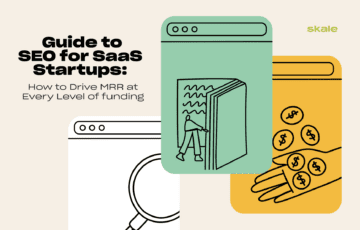
Guide to SEO for SaaS Startups: How to Drive MRR at Every Level of Funding
Discover how to drive MRR with SEO for SaaS startups, and how your B2B SEO strategy should evolve for different levels of business funding.

SaaS SEO Guide: Create a Data-Driven Strategy for Explosive Growth in 2024
We've transformed SEO to be a top-performing customer acquisition channel for so many SaaS, and there's no stopping you from doing the same.